Main implementations
The most common method used to provide an integrated mobile POS solution. The PINpad connects to the tablet using a Bluetooth connection where supported by the terminal and uses the phone or tablet to provide connectivity to the POS application and the bank for delivering payment transactions.

Many countertop POS systems support either serial or USB as a standard connection option for peripheral devices, such as PINpads. It is also possible to power the PINpad using a USB port. Where the POS is unable to provide power, Ingenico can provide a cable with a power injector.
In this configuration, the PINpad will send all payment messages from the PINpad to POSgate for delivery to the bank via the POS system’s LAN connection.
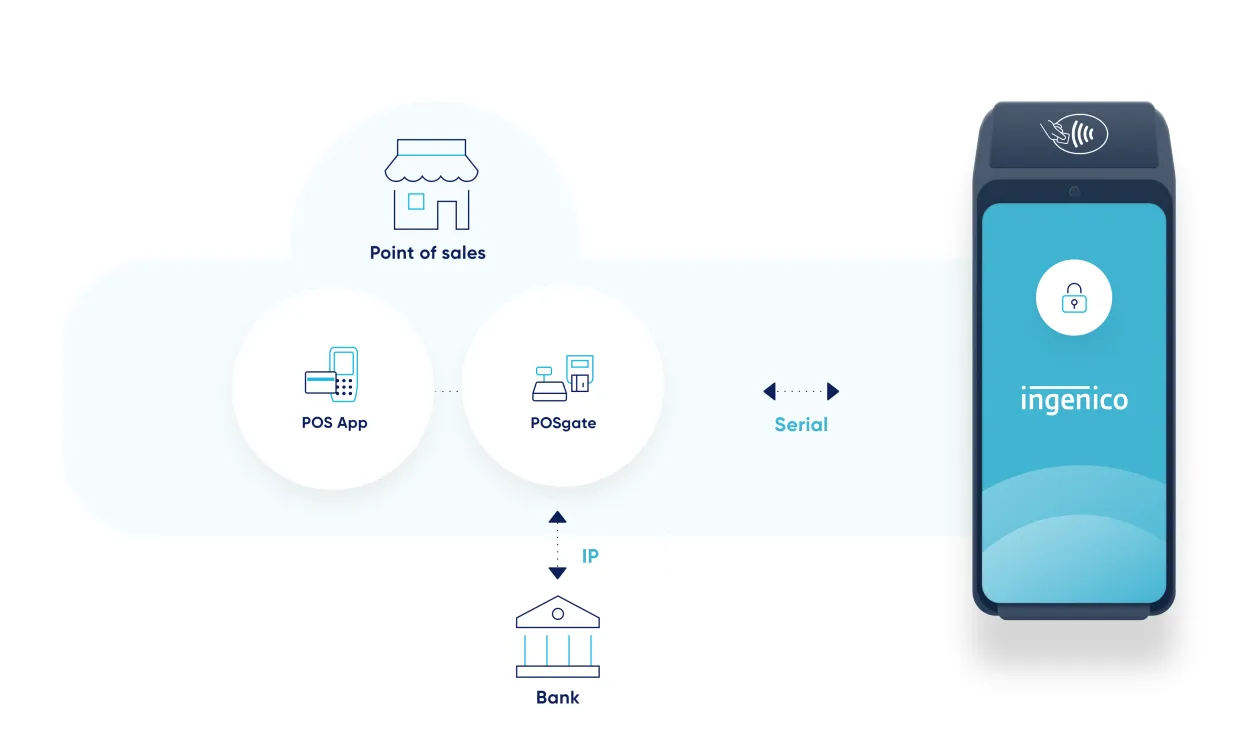
Where the point of sale has a serial connection to the POS and is unable to handle the communications to the bank to process the payment, the PINpad can have an independent connection via Ethernet, WIFI or 4G to the bank for transaction delivery.

















